How to Enable FSR3 Frame Generation in MSFS 2020 for Nvidia GPUs

Microsoft Flight Simulator 2020 is known for its stunning visuals and realistic flight experience. MSFS2020 is also known for being extremely taxing on machines. On my PC (R7 5600x, 32 GB RAM, RTX3080) I'll average around 30-40 fps depending on the scenery and plane I use.
With AMD open-sourcing FSR3 in mid-December it was only a matter of time for someone to develop a mod to enable AMD's frame generation tech in unsupported games.
The mod developed by Nukem9 allows the use of AMD's FSR3 Frame Generation technology in conjunction with Nvidia's DLSS (Deep Learning Super Sampling) so that all RTX cards, regardless of age, can experience the magic of frame generation.
NOTE: This is NOT the Nvidia's DLSS3 Frame Generation technology announced with the release of the RTX 40-series, rather this is using FSR3 Fluid Motion Frames as a substitute for that technology in the DLSS stack.
Video Example
Video tutorial coming soon!
Requirements
- Have an Nvidia RTX-series card (20-series, 30-series, etc.)
- Hardware-accelerated GPU scheduling is enabled in Windows Settings
Guide
- Download and extract the latest mod release from Nexus Mods release page.
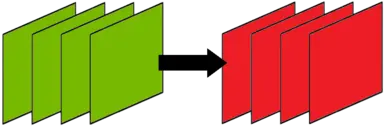
- Right-click the
DisableNvidiaSignatureChecks.regfile and select the Merge option. You need admin permissions for this. Always make sure to check the file contents before running any registry commands. - Next, copy the
nvngx.dllanddlssg_to_fsr3_amd_is_better.dllto your Microsoft Flight Simulator 2020 game folder (not where the Community and Official folder are located)
Steam: C:/Program Files (x86)/Steam/steamapps/Microsoft Flight Simulator/Content
Windows: <Where you installed the game>/Microsoft Flight Simulator/Content
I installed MSFS through Steam so I'm not 100% sure where the files are located if you installed it through Windows Store / Game Pass.
- You'll know it works because a dialog will show when you open MSFS (Update: As of version 0.60 this dialog has been removed)
- In MSFS you'll want to disable VSync for the mod to work properly. If you can't stand the screen tearing, Nukem9 recommends to enable VSync in the Nvidia Control Panel
How to Uninstall
- Remove
nvngx.dllanddlssg_to_fsr3_amd_is_better.dllfrom the Microsoft Flight Sim folder - Go to the folder where you extracted the mod
- Right-click on the
RestoreNvidiaSignatureChecksregistry file and click the "Merge" option - Done! Everything should be back to normal now
Things to know
- This is very much a beta! Use at your own risk and audit the mod code on GitHub for yourself. I do not endorse the mod.
- At the moment it also considers the UI elements in the motion interpolation calculations so you'll notice some weird artifacts around the MSFS UI.
I think this is still worth using even with those caveats as it drastically improves the smoothness of gameplay, and for the most part, you won't see the UI elements if you are playing from the cockpit.
Did you find this article useful?
If you are able to, please consider supporting my work. ❤️
All tips will go to back to supporting this website through additional content and server maintenance.